Easy Name Tag
This tutorial was written on 8-11-22, by Kelli.
For this tag you will need:
font : Jumping Flash,
A gradient of choice
and a tube of choice.
I am using a tube by Bobbie Allen
Find her and Marilyn's art at
Please remember to use appropriate
copyright and follow her TOU.
Thanks!
Ready?
Open a new image 500x500 With a transparent background.
You may need to resize your canvas depending on how long the name or text is
Grab your text tool and choose your font.
I am using Jumping Flash size 48. Stroke 2; Kerning -150.
Foreground Black, b/g a gradient of choice.
Here are my settings
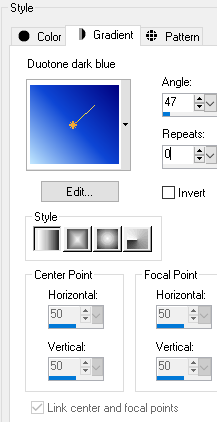
Add your text
Align in center of canvas, convert to raster.
With your magic wand, and the gradient layer active,
Click inside each letter.
Expand the selection by 3.
Add a new raster layer and drag it to bottom.
Flood fill with White.
Keep selected and contract the selection by 6.
Add a new layer and drag it above the gradient layer.
Go effects and cut out with these settings
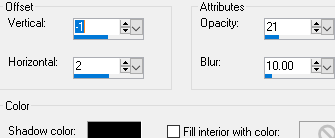
Open a new image 500x500 With a transparent background.
You may need to resize your canvas depending on how long the name or text is
Grab your text tool and choose your font.
I am using Jumping Flash size 48. Stroke 2; Kerning -150.
Foreground Black, b/g a gradient of choice.
Here are my settings
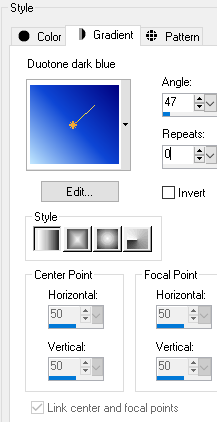
Add your text
Align in center of canvas, convert to raster.
With your magic wand, and the gradient layer active,
Click inside each letter.
Expand the selection by 3.
Add a new raster layer and drag it to bottom.
Flood fill with White.
Keep selected and contract the selection by 6.
Add a new layer and drag it above the gradient layer.
Go effects and cut out with these settings
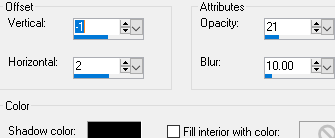
and then repeat the cutout.
Deselect and activate the white layer
Add an inner bevel with these settings
Activate the gradient layer, select all, selections float and then defloat,
Contract the selection by 2.
Add noise with these settings
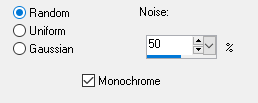
And then repeat the inner bevel.
Deselect.
Merge visible.
Add your tube.
I resized this tuby by 35%
Sharpen
Add drop shadow of choice.
Here are my settings
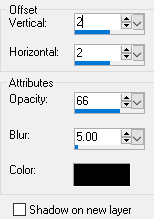
Crop and then add copyright.
Save as a PNG.
Thanks for trying my tutorial!
I would love to see your results!
Contract the selection by 2.
Add noise with these settings
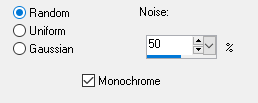
And then repeat the inner bevel.
Deselect.
Merge visible.
Add your tube.
I resized this tuby by 35%
Sharpen
Add drop shadow of choice.
Here are my settings
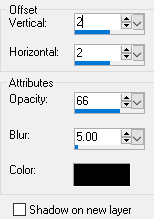
Crop and then add copyright.
Save as a PNG.
Thanks for trying my tutorial!
I would love to see your results!
[You can find more of Kelli's awesome tutorials at her blog, Mimi's Madness.]


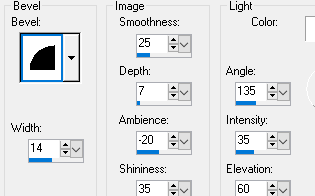

cute thanks for sharing
ReplyDeleteThis is great, TY ♥
ReplyDeleteThank you Kelli
ReplyDeleteThank you Kelli :)
ReplyDeleteWaltraud
Awesome to have tutorials on the blog. Thank you for sharing.
ReplyDeleteIsn't that cool!
ReplyDeleteCute tut! May give this a try!
ReplyDeleteCommenting again. Ha Ha
ReplyDelete